Brief History of Dynamics GP: 1980s and Microsoft Acquisition
Microsoft Dynamics GP is an accounting software that, over the past few decades, has become a popular ERP system for small and mid-market businesses. The software was originally developed by Great Plains Software Inc. of Fargo, North Dakota, and was known as Great Plains or GP. In 2000, Microsoft acquired it and renamed it Microsoft GP, later changing it to its current name Dynamics GP.
In April of 2023, the company has announced new licenses will no longer be sold after April of 2025. The official Microsoft roadmap shows enhancements and support will continue beyond 2028. However, consider searching our ERP alternatives list or check out Dynamics 365 Business Central.
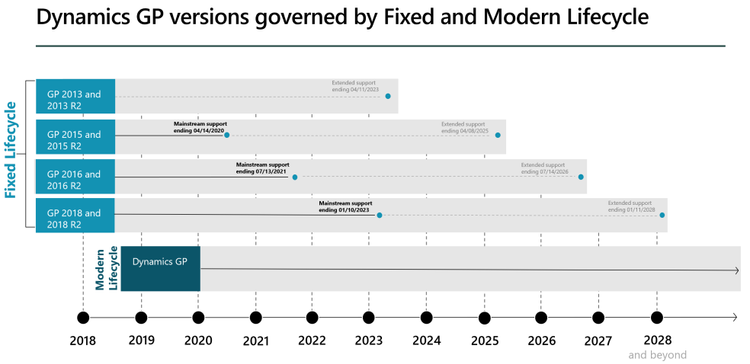
Read on to learn more about the history of Dynamics GP and what’s to come in its future.
Dynamics GP Timeline

1980-1999: Original Release as Great Plains
- 1981: Doug Burgum founds Great Plains in Fargo, North Dakota, to develop Dynamics accounting software for Mac computers.
- 1986: The DOS version of Great Plains software gains popularity.
- 1988: Dynamics and Dynamics C/S+ versions run on Microsoft SQL server.
- 1993: Great Plains teams up with Microsoft to compete against Peachtree (now Sage 50c Accounting). The company releases Dynamics Release 1.0 for Windows, one of the first multi-user accounting systems based on Windows 95 to run as 32-bit software.
- 1996: Dynamics offers 22 modules for DOS, Mac, and Windows OS.
- 1997: Great Plains Software launches an IPO to sell shares to the public, starting at $16 a share and reaching $30 on the first trade to close at $32-?.
- 1999: Great Plains acquires competitor Solomon Software for $140 million.
2000-2010: Microsoft Acquisition
- 2000: Microsoft Corporation buys Great Plains Software Inc. for $1.1 billion in stock and closes the deal in April 2001.
- 2001: Dynamics releases with more scalability and functionality than ever before.
- 2003: The Microsoft takeover is complete.
- 2004: Microsoft rebrands Great Plains Dynamics software as Microsoft Great Plains.
- 2006: Microsoft rebrands several product lines, resulting in Microsoft Great Plains becoming Dynamics GP. Many legacy users continue to refer to Dynamics GP as “Great Plains,” although Microsoft no longer uses the name in product documents.
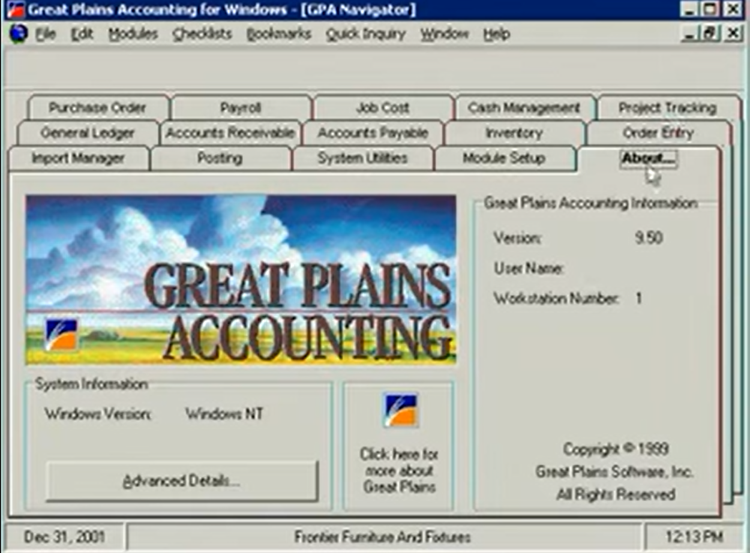
2010-2018: The Fixed Lifecycle Policy
- 2010s: Microsoft continues to develop Dynamics GP as a primary accounting and business management software for small and mid-market businesses.
- 2013: The Fixed Lifecycle Policy covers mainstream service and support of Dynamics GP for 5 years and extended support for 10 years, so users don’t have to buy new versions each year.
2018-Present: The Modern Lifecycle Policy
- 2019: Microsoft introduces the Modern Lifecycle Policy to offer continual support of subsequent software versions of Dynamics GP. The company confirms support of Dynamics GP beyond 2028. Updates occur annually in June, October, or December, although some years have multiple updates.
- 2022: Microsoft releases Dynamics GP Version 18.5 in October.
- 2023: Microsoft announces plans to end new license sales.
The Future of Microsoft Dynamics GP
Great Plains software started with basic accounting functions, including a general ledger, accounts payable/receivable, and reporting tools. Recent versions have expanded to include ERP functions such as project management, manufacturing, and supply chain management. Today, Dynamics GP offers cloud hosting and a mobile app for access anywhere.
The Microsoft Fixed Lifecycle Policy covers the last annual version, GP 2018, with extended coverage ending in 2028. All versions from 2019 and newer are part of the Modern Lifecycle Policy, which means customers get continual support if they stay current with their software version.
After April of 2025, new licenses will not be sold.
Frequently Asked Questions
Q: Who Started Great Plains?
A: Doug Burgum founded Great Plains in 1981 in Fargo, North Dakota.
Q: When Did Microsoft buy Great Plains?
A: The acquisition was announced on December 21, 2000, and the sale was finalized on April 5, 2001. The takeover was completed in 2003.
Q: Is Dynamics GP ending?
A: End-of-life rumors took off in 2019 after the Modern Lifecycle Policy was announced and the release of yearly versions of Dynamics GP stopped. New licenses won’t be sold after 2025. However, Microsoft has plans to update and support Dynamics GP beyond 2028.
