The Pros and Cons of Customizing Your ERP System
ERP (enterprise resource planning) software is an integrated suite of applications for automating financials, operations, sales, and more business processes. Customizations involve modifying the existing source code of an ERP system or adding new features to meet your company’s unique requirements.
Whenever possible, it’s better to find an ERP solution that fits your operations or adapt your workflows to the ERP. Customization can benefit your organization to a point. Still, it’s easy to over-customize, one of the leading causes of ERP failure.
Read on to learn about the best practices, advantages, and drawbacks of ERP customization.
Best Practices
If you’ve determined that customization is the only path forward, follow these best practices to help minimize the risk of total ERP failure.
- Avoid heavy customizations. Over-customizing your enterprise software can lead to many problems, including more expensive implementation, compatibility issues, delayed deployment, and complicated upgrades. At worst, heavy levels of customization can cause total ERP implementation failure, resulting in lost revenue and even lawsuits in more high-profile cases. You can avoid the risks of heavy customization altogether by opting for configurations instead. ERP configurations help you maintain a more cost-effective “clean” system that’s easier to manage in the long term.
- Implement configurations instead of customizations whenever possible. Because configurations are native tools and do not require custom code, they’re less likely to cause issues. Use configurations to tweak default settings, like creating custom fields, establishing access privileges, and setting preferred languages and time zones.
- Consult your ERP vendor before making significant changes. Leverage your vendor’s in-depth knowledge of their software to ensure your customizations will not disrupt the system as a whole.
- Use abstraction layers when implementing customizations. An abstraction layer is an extra interface within your ERP application that separates customizations from your source code and vendor updates. Abstraction layers make it easier to modify software components without impacting the entire ERP system.
- Retire or hide obsolete customizations. If a customization is no longer useful, you can lighten the burden on your system by retiring or hiding the modification. Removing a customization entirely will likely affect the ERP in unforeseen ways.
- Maintain thorough documentation. Preserve the integrity of your ERP for years to come with comprehensive records of customizations and continuous source code management. This makes it easier for your company to continue using the ERP if a critical developer leaves your team.
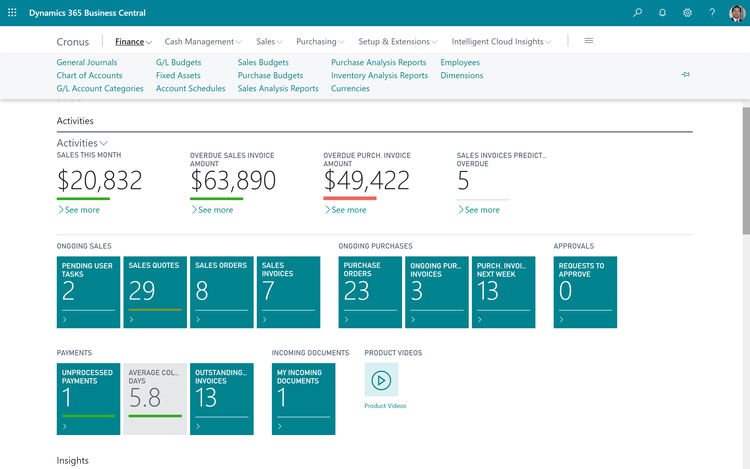
ERP Configuration vs. Customization
When implementing ERP software, companies tailor the system to their needs. Each adjustment exists on a scale. On one end are configurations, which refer to optimizing the native tools in an ERP system to meet a company’s needs. On the other end are customizations, custom coding that modifies or extends the functionalities of an ERP solution. You can learn more about this scale in our guide to ERP Configuration vs. Customization: Understanding the Difference.
| ERP Configuration | ERP Customization |
| Vendor updates might break customizations | All requirements may not be met |
| Limited to off-the-shelf ERP functionalities | Introduces functionalities beyond a mass-market ERP |
| Vendor offers a menu or preset lists of configurations | Requires custom coding produced by vendor or customer |
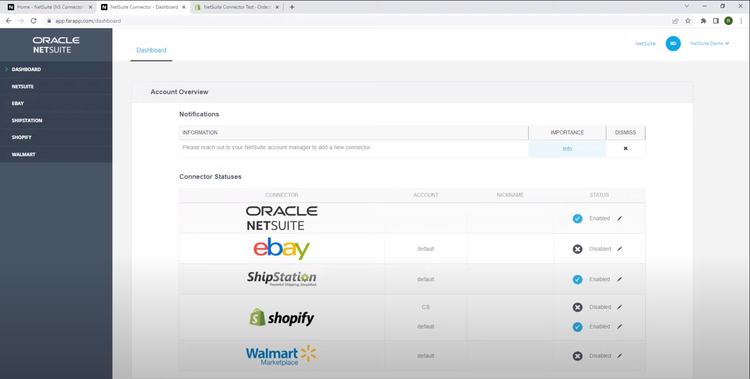
Types of Customizations
Software customizations can take on various forms, changing the formatting, design, and functionalities of the ERP system by modifying its source code. Here are a few of the more common types:
- Design changes: High-level cosmetic changes to the default ERP system.
- Forms and dashboards: Formatting and content changes to frontend forms and backend dashboards.
- Functionality extensions: Modifications to the source code that enhance functionality or introduce new features.
- User interface changes: Cosmetic enhancements to the system based on user preferences.
The Pros of Customized ERP
Planned and implemented correctly, customizations can benefit a company, at least in the short term. Light ERP customization offers the following advantages:
- Better alignment with specific business requirements. Customizations can help you meet organizational goals and streamline time-intensive processes unique to your company. Generally speaking, examining these operations and conforming them to your ERP workflows is a better choice.
- More flexibility and scalability as the company grows. Customizations can grant a competitive advantage by differentiating your business from competitors. As your company changes over time, you can modify your ERP to fit your shifting organizational goals.
- More control over the product. Your company can incorporate customizations as new requirements arise within your organization. With an out-of-the-box ERP solution, you are at the mercy of the developers even as realities shift at your company and in your industry.
- Resolve issues not addressed by off-the-shelf software. Vanilla ERP systems cannot realistically meet 100% of your business needs. Customization allows you to create solutions unique to the particularities of your company.
The Cons of ERP Customization
There are inherent risks associated with customizing your ERP system, many of which can result in your company eventually abandoning the product altogether in favor of a clean, out-of-the-box solution. Adverse events associated with customization include:
- Greater potential for bugs. Building more customizations into an ERP solution creates more potential for unpredictable errors and operability issues.
- More challenging to upgrade. Critical vendor upgrades require rewriting your custom code to support newer software versions. If you’re using a cloud-based ERP, these updates generally occur automatically. Deferring upgrades can lead to security risks and defects that make your employees less likely to use the system.
- Less cost-effective. Deploying and maintaining customizations involves time and labor that can quickly skyrocket you past your original ERP budget. Factor in billable support calls for when critical updates break your customizations, and your company is looking at significantly more costs than initially projected.
- Extensive documentation/internal knowledge. Customization requires laborious development, implementation, and testing to ensure the ERP continues functioning correctly.
FAQs
What are ERP customizations vs. configurations? Customizations refer to modifying or adding to an ERP system’s source code to meet organizational requirements. These are different from configurations, which are tweaks to the default settings of the ERP using native tools rather than custom code.
When should I customize my ERP system? Whenever possible, it’s generally better to go with vanilla ERP software and personalize it through configurations. Businesses should only move forward with customization when it creates a competitive advantage or the ERP cannot solve a critical issue with native tools.
What are ERP integrations vs. configurations? Configurations refer to optimizing the native tools within an existing ERP system to meet a company’s needs.
Integrations connect a core ERP system to other software solutions through application programming interfaces (APIs). Common modules to connect include customer relationship management (CRM), human resources, and business intelligence (BI tools).
Integrations lie somewhere in between configurations and customizations. Pre-built integrations are closer to configurations, while integrations your company develops in-house are closer to customizations.
Trying to integrate an ERP solution with your legacy system? Get free help finding ERP from one of our software advisors.
