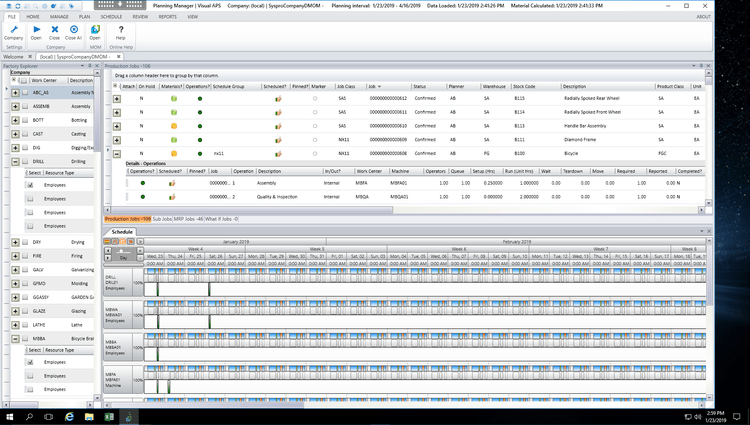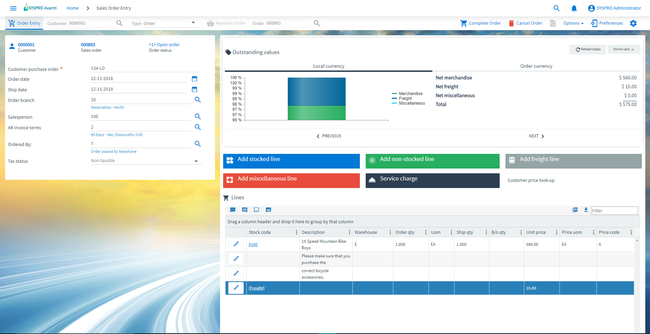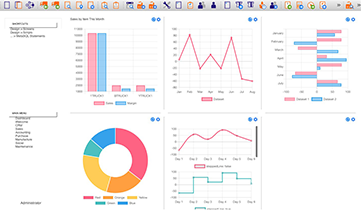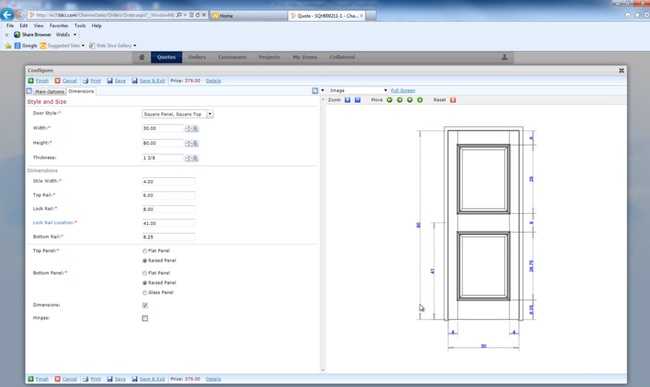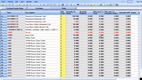Metal fabrication software is a suite of digital tools designed to aid in the planning, design, and production of metal-based products or structures. Using our advanced review methodology, we’ve evaluated the top metal and steel fabrication software based on value for money, integration options, and supported manufacturing environments.
- SYSPRO: Best Overall
- xTuple: Most Affordable Option
- Infor CloudSuite Industrial: Best for Hybrid Manufacturing
- Epicor Kinetic: Best AI Support
- Aptean ERP Workwise Edition: Best for Mid- to Large-Scale Operations
- ProShop ERP: Best for Machine Shops
- Global Shop Solutions: Best for Mixed-Mode Manufacturing
1 SYSPRO - Best Overall
Why we chose it: We found that SYSPRO offers a deep level of industry-specific functionality that can benefit metal fabrication businesses looking to optimize their manufacturing processes. This includes advanced features for handling complex product structures, intricate manufacturing processes, and stringent quality control requirements.
SYSPRO delivers detailed scheduling, job costing, and workflow management, essential for metal fabricators needing precise control over their production operations and cost management. Overall, it’s a global ERP solution with a vast network of partners and customers worldwide, presenting an extensive community for users to leverage.
2 xTuple - Most Affordable Option
Why we chose it: We picked xTuple for its affordability, making it an attractive option for small to mid-sized fabricators. The low total cost of ownership and the flexibility to scale with the business as it grows are key, especially for companies at the growth stage or with budget constraints. A quote from the developer is required to get exact details. The tiered pricing structure is based on the total concurrent users, with breaks for 10, 20, and 30 users.
Despite its affordability, xTuple doesn’t skimp on features. It delivers tools covering various aspects of business operations, from inventory management and MRP to CRM and sales. Last, its open-source nature offers flexibility and customization, appealing to manufacturers with specific needs.
3 Infor CloudSuite Industrial - Best for Hybrid Manufacturing
Why we chose it: Infor CloudSuite Industrial supports hybrid manufacturing models, catering to engineer-to-order, configure-to-order, and make-to-stock needs. The system enhances operational efficiency with features like kitting, labor collection, engineering change control, and quality management.
Infor CloudSuite Industrial is tailored for numerous metal fabrication processes, from heavy weldments and metal stamping to more niche areas like anodizing, annealing, and food service equipment manufacturing. It offers equipment and plant maintenance solutions, ensuring minimal production interruptions and seamless accounting integration.
4 Epicor Kinetic - Best AI Support
Why we chose it: We picked Epicor Kinetic because it integrates artificial intelligence (AI) and other advanced technologies to support smart manufacturing initiatives. It enables manufacturers to listen to the signals from the plant floor through data collection and IoT-enabled manufacturing execution systems.
This oversight into equipment, efficiency, and quality metrics is particularly beneficial in metal fabrication, where precision and quality are paramount. AI-infused insights and digital twin analysis further contribute to operational improvement, ensuring that metal fabricators can stay ahead in a competitive market.
5 Aptean ERP Workwise Edition - Best for Mid- to Large-Scale Operations
Why we chose it: Aptean ERP Workwise Edition is a good fit for mid-to-large scale metal fabricators due to its multi-warehouse support and strong product configurator and scheduling capabilities. These tools help streamline complex production operations and supply chains typical in metal fabrication.
The software’s mobile accessibility also ensures that key information and functionalities are readily available on the go, enhancing flexibility and responsiveness in fast-paced manufacturing environments
6 ProShop ERP - Best for Machine Shops
Why we chose it: ProShop ERP is best for machine shops involved in metal fabrication due to its lean setup process. It ensures machinists have everything to start production without leaving the machine. ProShop integrates with tools like Mastercam, facilitating the export of tool information and reducing setup friction by adding tool measurements directly from the pre-setter and uploading the resulting offsets to the machine.
ProShop ERP provides tools from shop floor control and visual scheduling to CAD integration and CRM. Its capacity requirements planning and mobile metrics help metal fabricators manage shop floor changes, quality, and machine maintenance schedules.
7 Global Shop Solutions - Best for Mixed-Mode Manufacturing
Why we chose it: Global Shop Solutions made our list because it supports mixed-mode manufacturing. Its ERP functionalities are tailored for manufacturing sectors, including SPC (Statistical Process Control), CRM, inventory control, and workflow planning and scheduling. These integrated modules facilitate seamless operation across various manufacturing modes.
In addition to mixed-mode support, Global Shop Solutions has quality control tools that assist with compliance management and historical quality record-keeping for audits. Customizable dashboards provide insights based on user-defined permissions, allowing for tailored data visualization and analysis.
What Is Metal Fabrication Software?
Metal fabrication software is a type of manufacturing software designed to streamline the cutting, shaping, and assembling of metal or steel structures and components. This type of solution helps optimize quotation turnaround times, boosts the quality and speed of delivery, reduces waste, optimizes capacity, and improves throughput for your entire metal fabrication processes.
Metal fabricators expect to produce quality products to exact specifications, synchronize production schedules with customer expectations, and deliver products promptly. This is all accomplished via key features offered by metal fabrication systems. These functionalities include quoting and estimating, bill of materials (BOM), and production scheduling.
Most importantly, steel fabrication software will help your business compete effectively in the metal fabrication industry through a layer of consistency throughout your manufacturing processes. A fully-integrated metal fabrication ERP software will help you plan, execute, control, streamline, and expand your business by creating a blueprint for your employees during the manufacturing process. This blueprint is a project management tool that helps improve turnaround times, reduce loss, speed up delivery, and lower production costs.
Whether your manufacturing business is engineer-to-order, make-to-order, or a mixed-mode environment, metal fabrication software will help your job shop reach its optimal potential.

Features of Metal Fabrication Software
- Quoting and Estimating: Calculate material, overhead, labor, and other fees to create accurate quotes for interested buyers.
- Bill of Materials: Specify the raw materials, parts, and sub-assemblies needed to manufacture each specific product.
- Sales Order Processing: Capture, track, and fulfill orders across multiple sales channels via connections with inventory and shipping schedules.
- MRP: Plan and calculate material requirements, coordinate personnel and machine workloads, and optimally plan purchasing to meet customer demands.
- Production Scheduling: Plan production on your shop floor by determining the need for materials and capacity in order to complete a manufacturing production order.
- Job Costing: Facilitate the assignment of costs to individual cost categories in order to enable improved cost control and job profitability.
- Product Lifecycle Management: Manage the entire lifecycle of a product from conception through design and manufacture and finally disposal.
- Quality Management: Analyze risks, set quality objectives, and implement workflows to achieve standards.
- Shipping: Transport your manufactured goods from one place to another.
- Accounting: Handle inventory valuation and the cost of goods sold.
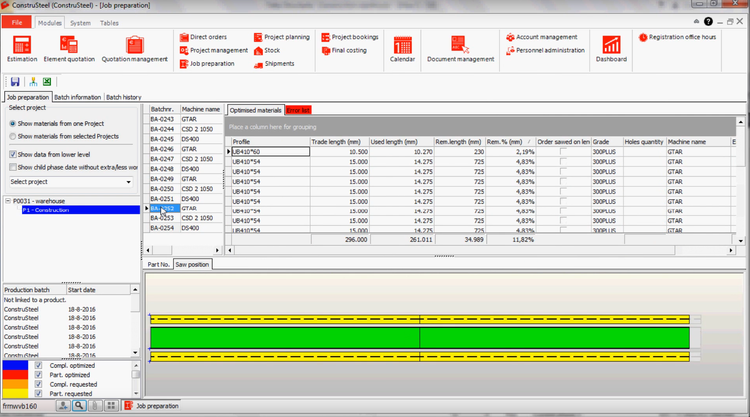
Benefits of Metal Fabrication Software
The top benefits of using metal fabrication software include:
Improved Inventory Management
Inventory control capabilities within your metal fabrication software can track your raw materials in several ways:
- Stock: The most popular type of inventory tracking found within manufacturing software. Shows how much current stock you have at any one time. Raw materials are received and issued on a perpetual basis.
- Lot Tracking: Create a batch of products into a distinct or uniform group identified by a shared identification number. Lots are typically created to represent quantities, production variations, or common expiration dates. This is useful for tracking different aluminum sheets and coils, structural channels, angles, and other types of plates or tubings used at different cuts and weights.
- Made-To-Order: Purchase needed parts and materials as needed. Once a sales order is received and a job created, you can order the parts, begin the job upon their arrival, and move on. This limits the number of raw materials stocked in your inventory sitting idle. This is commonly found in a custom environment requiring unique steel, aluminum, and other items not usually kept in stock.
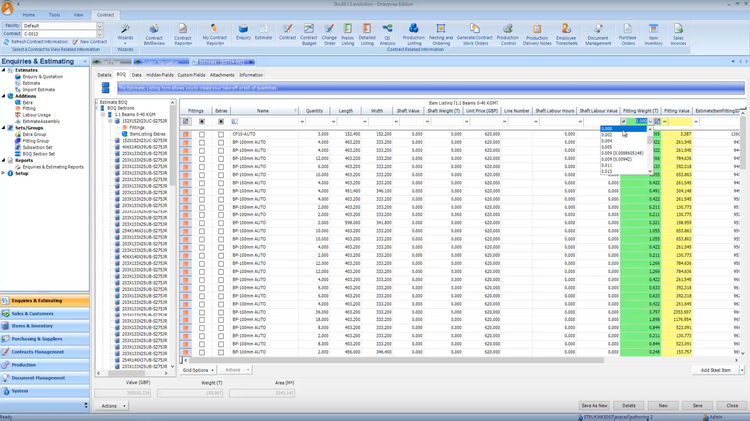
Streamlined Production Planning
Steel fabrication management software can help improve your production planning process, leading to faster turnaround times and ultimately more orders produced. This is a quick way to improve your ROI on the software investment, while also keeping customers happy and returning for repeat business.
A powerful metal fabrication management software will optimize part routing on the type of cut needed, automate repetitive tasks (such as work orders) that reduce cost/time/errors, and create and edit DSTV files. A metal fabrication system can also help your business implement a lean manufacturing process that can minimize waste without sacrificing productivity.
Real-time piece tracking will ensure you know what items at what quantity are currently involved in the production process, are still stuck in the planning stage, or if the items have even arrived at your facility yet. Finally, most systems will be able to integrate with any CNC machines needed for the design process that may be needed during production planning.

Improve Your Metal Fabrication Design Software Process
A particular type of metal fabrication software, called metal fabrication design software can be used during the planning stages. These options can create 2D drawings and diagrams, handle computer-aided designs (CAD), and provide an electronic method to make and modify parts. These solutions help with structural steel erection and fabrication and light gauge steel bending and forming.
Another benefit of incorporating design software into your fabrication process is to help you calculate bends and draft very specific sheet metal features. Good drafting with an integrated bill of materials can help you reshape your metal fabrication manufacturing process through high-quality graphics to catch errors and issues before they occur.
This type of software can sync to your MRP or customer database. You can then import the files that make up the component of the weld or fabrication job. You can assign properties such as material grain, thickness, and quantities. A built-in nesting option can calculate nesting weight. Finally, a PDF quote can be printed or emailed directly to a customer, fully tying the design process into the management side of things.
Metal Fabrication Software Pricing Guide
The starting cost of metal fabrication software ranges from $49-$200/month/user. A subscription-based pricing model is commonly found in web or cloud-based software options. These solutions usually have lower setup/implementation fees in exchange for an ongoing monthly or annual subscription rate.
The cost of purchasing a metal fabrication manufacturing software outright will range between $10,000 to $100,000 depending on the size of your operation, the number of users needed, and the amount of any services needed, such as implementation and training. Usually, the software provider offers ongoing costs for annual updates or support.
What Does My Business Need?
Getting the best metal fabrication software for your business will depend largely on the size of your organization and the software budget you’re willing to invest in. To determine what level of software you need, you can look at what we recommend based on how large your manufacturing operation is:
Small Manufacturing Businesses
Small businesses have a smaller staff, meaning more people must take on multiple job roles to ensure their metal fabrication services can be uninterrupted. One person in the company may be well-versed in welding processes and metals while having a good sense of incoming sales orders or inventory shortages.
When it comes to software preferences, a small business owner will care about becoming more automated at an affordable price. This will allow them to produce a quality product at a fair price and get better control of their shop. These businesses should focus on a metal fabrication solution that can communicate with the shop floor and track time spent on different tasks.
This shop floor control and routing type will be comprehensive enough to show you how productive your operation is and where you can improve. It will also allow your managers to identify bottlenecks and deal with issues before they become problems. Machines can also be used more efficiently, as proper routing means a machine’s downtime is minimal.

Mid-Sized Fabricators
Smaller businesses can usually get by using an off-the-shelf accounting program such as QuickBooks Online in combination with a production tracking and inventory management tool. A mid-sized business should focus more on integrating all business functions under one option.
Once a manufacturing business grows, it may become a specialized shop. Since branching out to different customers and industries is a great way to grow your business, many small businesses take this path once they feel ready. Once your business has been around for a bit, you may have a diverse client base or serve a variety of industries.
Mid-sized manufacturers still need to care about relationship-building with their clients. Routine contact management can help ensure your payables and receivable schedules are uninterrupted. Many mid-sized metal fabrication systems can help determine which customers are paying, how quickly they’re paying, and where your overall cash flow will come from. If payments begin to be held back, it can lead to delays in paying vendors for needed parts and disrupt the flow of your business.
Once a business has integrated its accounting and financial processes into its metal fabrication software, you’re left with a complete solution that is easier to audit, manage your employees, and maintain accurate records.
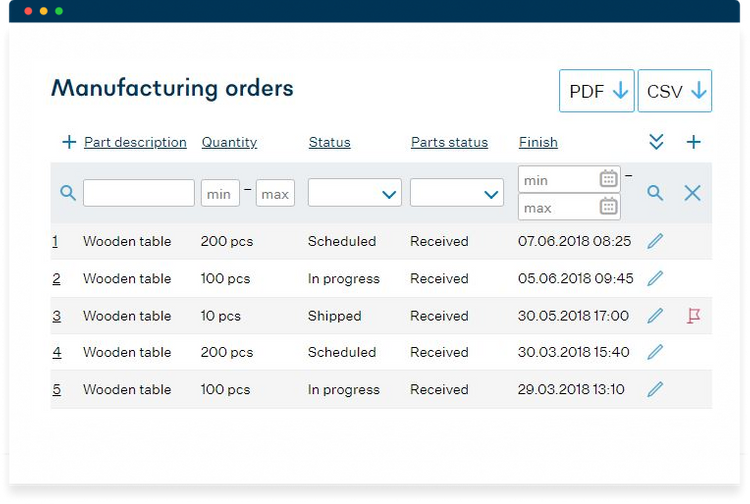
Large and Enterprise-Level Metal Fabrication Businesses
A large fabrication shop will have very complex needs. They may use unique methods such as additive manufacturing or require integrated CAD tools to create 3D models for custom jobs. They may also use the latest technologies, such as 3D printing, smart tagging, or automated equipment maintenance.
Fabrication shop software for enterprise-level businesses will need to be fully integrated ERP systems ready to accommodate any changes that may come in. This includes a change in due dates and quantities of items received, which can happen when dealing with a larger volume of goods each week.
Larger businesses should look for a solution to review many orders and help you quote more accurately. All detailed routing information and available materials can help determine if a job is appropriate for your business, or what is needed to accomplish the job in decent turnaround time. Order entry capabilities can then handle all release schedules, split deliveries, and complex assemblies.