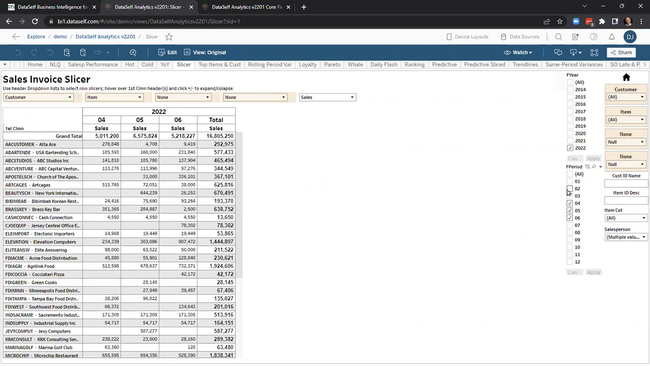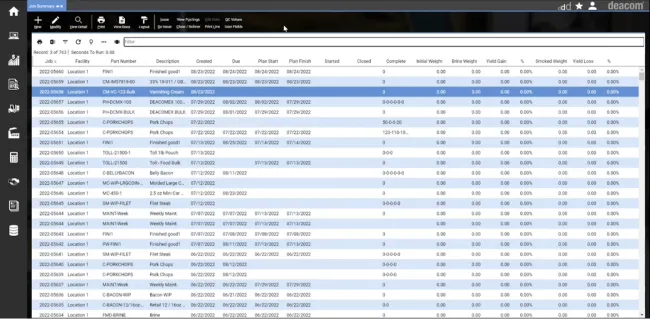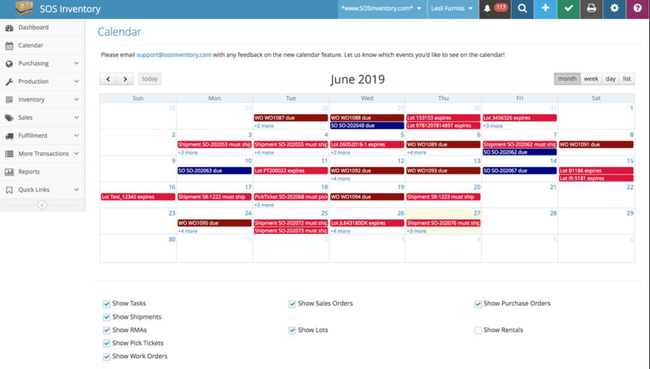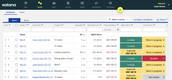Food manufacturing software is designed to automate production planning, recipe management, traceability, and quality control. We found and ranked the top food processing ERP in the market today using our advanced review methodology.
- Sage X3: Best Overall
- Deacom ERP: Great for Complex Recipes
- SOS Inventory: Best Inventory Management
- Katana: Best for Small Businesses
- Batchmaster ERP: Strong Compliance Features
1 Sage X3 - Best Overall
Why We Chose It: Sage X3 is our top pick overall because it’s tailored for the food and beverage industry, ensuring precise compliance and recipes. It simplifies ingredient substitutions and tracks changes through automated audit logs. The software also includes traceability, recall management, and allergen reporting features to automate processes and ensure consistent quality.
Additionally, Sage X3 supports global operations with capabilities for multiple countries, currencies, languages, and legislations. Food manufacturers even have the flexibility to choose between on-premise and cloud deployment models. Ultimately, it’s a customizable and scalable choice, allowing companies to integrate with apps like Certify, Datalinx Warehouse Manager, and V1 Electronic Document Management.
2 Deacom ERP - Great for Complex Recipes
Why We Chose It: Deacom ERP is one of our top picks because it offers infinite serialization levels and integrated formula management. These features are crucial for food manufacturers who deal with complex recipes and need to adapt them to varying batch sizes.
Deacom ERP’s ability to manage formulas and serialize at infinite levels means that manufacturers can adjust their production processes efficiently. This flexibility is essential for food producers who often need to scale recipes up or down based on demand, ensure consistency in product quality, and manage ingredients’ traceability. Last, Deacom ERP facilitates compliance by integrating QC testing throughout the product lifecycle, ensuring that each production stage meets industry standards.
3 SOS Inventory - Best Inventory Management
Why We Chose It: We added SOS Inventory to our list because of its stock management capabilities, impacting everything from regulatory compliance to quality control. The platform tracks stock levels across multiple sites for food manufacturers with several warehouses. Additionally, SOS Inventory enables reorder points for each item, auto-generating purchase orders or notifying personnel when stock levels grow too low.
We also found the software’s tracking capabilities useful to process manufacturers of all kinds. Businesses can follow individual items or batches through their entire lifecycle with serial number and lot tracking. SOS Inventory also supports barcode scanning, speeding up processes like receiving, picking, packing, and shipping for distributors.
4 Katana - Best for Small Businesses
Why We Chose It: Katana offers traceability features and a cloud-based infrastructure designed especially for the food and beverage industry. This ensures manufacturers maintain rigorous industry compliance, from raw materials to finished products, by providing essential features like batch and expiry date tracking.
Its integrative capabilities connect with popular eCommerce and accounting tools, streamlining business processes and offering a holistic overview of operations. The software also boasts real-time stock tracking, accurate costing mechanisms, and comprehensive material requirements planning.
In food manufacturing, these features ensure safety and quality–allowing you to make informed decisions. We liked how easy it was to get onboarded with Katana, which should let small businesses get fully operational in under a week. This level of simplicity and efficiency is why it’s a top option for small businesses.
5 Batchmaster ERP - Strong Compliance Features
Why We Chose It: BatchMaster’s ERP solution caters to a wide spectrum, from bakeries and beverages to dairy and sauces. It’s designed to streamline and scale up operations while assuring FDA compliance. The platform stands out, emphasizing quality control, product consistency, and fluctuating ingredient price management.
Moreover, it’s about efficiency in execution. With its capability to integrate with leading financial systems like QuickBooks and Sage, businesses can enjoy seamless financial oversight. And for those with a global reach, its cloud-hosted architecture ensures consistent accessibility. Regular feature updates guarantee that businesses keep pace with evolving market needs.
6 MRPEasy
Why We Chose It: Primarily designed for SMBs with ten to 200 employees, MRPEasy is an AI-powered platform for manufacturing and distribution. We found the platform feature-rich with real-time inventory overviews, the next logical step in automation for manufacturers relying on spreadsheets.
MRPEasy has an all-in-one manufacturing dashboard, including advanced production planning and integrated quality control measures. This ensures food processors can easily manage complex recipes and track ingredients down to the batch level. Last, MRPEasy enables the creation of manufacturing orders from various sources, like critical on-hand reports and strategic forecasting. Overall, we like MRPEasy’s flexibility, allowing companies to respond to demand fluctuations typical in the food industry.
7 Datacor
Why We Chose It: Datacor ERP is strong in managing complex inventory and compliance requirements. It has an advanced inventory management system tailored to handle the perishable nature of food products with batch and expiry date tracking. This capability ensures that food manufacturers can maintain quality control and reduce waste effectively.
Another critical aspect of Datacor is its enhanced regulatory compliance features, invaluable for food manufacturers navigating stringent food safety standards and regulations. The software’s production planning tools are designed to optimize resource use, which is critical in food manufacturing, where efficiency directly impacts profitability. Additionally, we found that Datacor’s integrated CRM and advanced financial management tools make it a solid choice for food manufacturers prioritizing compliance, customer satisfaction, and operational efficiency.
8 SYSPRO
Why We Chose It: SYSPRO offers customization and scalability, catering to the evolving needs of food manufacturers. Users can customize the interface according to their preferences and workflows. This includes creating custom dashboards, forms, and reports. SYSPRO can also integrate with various third-party applications and systems, allowing businesses to extend its functionality. This includes integrating with CRM systems, eCommerce platforms, and advanced analytics tools.
SYSPRO ERP is modular, allowing businesses to select and integrate only the necessary modules. This means a company can tailor the software to fit its specific operational requirements, whether focusing on inventory management, quality control, production planning, or financial management. SYSPRO supports multi-currency, multi-language, and multi-company configurations, making it suitable for food manufacturers operating globally or planning to expand internationally.
9 Food Connex
Why We Chose It: We like Food Connex ERP’s design, which caters to the nuanced needs of food distributors and processors. This made moving from task to task during day-to-day operations much smoother. Every feature seemed purpose-built, ensuring that common bottlenecks were swiftly dealt with, customer interactions were enhanced, and any room for errors was narrowed down.
What’s commendable about Food Connex is its adaptability. Whether you’re in distribution, production, or both, this software offers features that intuitively adjust to the business model. The real-time inventory insights and advanced lot control system are top-notch. And the mobile order entries? They could be a pivotal asset for many businesses out there. While testing, we observed that using Food Connex could lead to noticeable wastage reductions and a potential profit increase.
10 Aptean Food & Beverage ERP
Why We Chose It: Aptean Food & Beverage ERP is a good choice for large-scale food and beverage operations. Its tailored approach encompasses the diverse needs of the food sector, from fresh produce to meats and bakeries. With its industry-specific functionalities, businesses can manage intricate attributes such as breed, cut, and age. Its emphasis on cost details, from raw materials to haulage and labor, gives businesses a deeper insight into their finances.
Furthermore, it’s not just about monitoring but effective management. Aptean’s advanced sales order processing features ensure orders are always prioritized, and its multi-currency support is ideal for businesses with global ambitions. Its unique architecture ensures businesses are always on the cutting edge, with regular updates to stay ahead of industry demands.
What Is Food Manufacturing Software?
Food manufacturing software is a specialized ERP system designed to manage and streamline the production, processing, and distribution processes specific to the food and beverage industry. These systems ensure that businesses can efficiently handle their production processes, track inventory, manage quality, and ensure compliance with food safety regulations. Given the unique challenges of the food industry - from perishability to regulatory requirements - this software aims to help businesses operate more efficiently and remain compliant.
How to Choose the Best Software
User-Friendly Interface
- Ease of Use: Prioritize intuitive and easy-to-navigate software with cloud-based solutions for easier access and maintenance.
- Scalability and Updates: Ensure the software can adapt to the evolving needs of the food industry, including scaling up for larger production volumes and receiving regular updates for new food regulations and standards.
Comprehensive Features and Extendability
- Core Functionalities: Look for software with modules essential for food manufacturing, like recipe management, batch tracking, inventory, supply chain management, and allergen tracking.
- Extendable Options: Choose software that integrates seamlessly with ERP systems and supports food-specific functionalities like shelf life tracking and temperature monitoring.
Industry-Specific Specializations
- Regulatory Compliance: Select software that specifically caters to the stringent regulatory requirements of the food industry, including compliance with HACCP, FDA, and other relevant food safety standards.
- Customizations: Ensure the software can be customized for unique food production processes, such as different types of food processing, packaging, and labeling requirements.
Cost-Effective Solutions
- Flexible Pricing Models: Consider software with pricing plans suitable for food manufacturers of various sizes, from small artisan producers to large-scale operations.
- Transparent Pricing: Emphasize the importance of clear, upfront pricing without hidden costs, which is crucial for budgeting in the food industry.
Accessible Customer Support:
- Support Availability: Ensure the software provider offers reliable customer support, ideally with expertise in the food manufacturing sector.
- Multiple Support Channels: Look for providers with specialized support options, including specialized assistance for food manufacturing issues.
- Dedicated Assistance: Prioritize software providers that offer dedicated account managers who understand the specific challenges of the food industry.
Evaluation and Trials:
- Software Demos: Request demonstrations focused on food manufacturing scenarios to evaluate how well the software handles industry-specific tasks.
- Hands-On Trials: Use trial periods to test the software in your food manufacturing environment, focusing on critical aspects like recipe management, compliance tracking, and quality control.
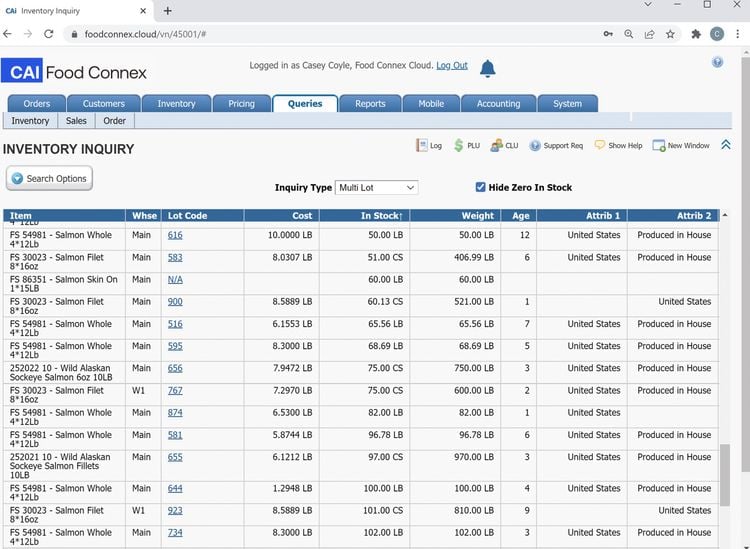
Key Features
| Suite/Feature | Description |
|---|---|
| CRM System | Manages customer interactions and data analysis, serving as a core component of the front office suite. |
| Accounting and Financials | Tracks and reports costs, measures the profitability of various products, and manages the financial aspects of food manufacturing. |
| Sales | Manages sales quotes, tracks customer campaigns, and oversees discounts and promotions, ensuring effective sales operations. |
| Purchasing | Organizes raw material procurement from certified vendors and aligns with production plans, streamlining the procurement process. |
| Maintenance | Schedules regular maintenance for production lines and warehouse equipment to ensure optimal operation, maintaining efficiency and productivity. |
| Distribution | Handles store replenishments; manages inbound and outbound activities; oversees inter-warehouse transfers, optimizing distribution channels. |
| Product Development Tools | Advanced programming aids in quickly introducing new products, ensuring they meet targeted nutritional and financial specifications. |
| Inventory Control | Provides accurate demand planning and production scheduling to optimize raw material procurement and finished goods production. |
| Production Automation | Automates various production processes, including dynamic recipe adjustments and batch job scheduling, to streamline operations and increase efficiency. |
| Quality and Compliance | Ensures compliance with industry regulations concerning nutritional labeling, allergen declarations, lot traceability, and recalls, maintaining high standards. |
What Is Food Traceability Software?
Food traceability software allows you to track ingredients or products intended for human consumption. The ingredients and products are monitored throughout the production cycle, from primary production to consumer purchasing.
Traceability allows you to respond quickly and recall or eliminate affected inventory if an issue arises. The earlier in the supply chain an issue is noticed and taken care of, the better. Contaminated products reaching the end consumer will cause health problems and tarnish your brand reputation.
Many regulatory agencies require traceability to improve food safety. Some compliances food manufacturers need to keep in mind include:
- 2002 Bioterrorism Act - Tracking every product batch and matching ingredients with their individual batch number.
- Current Good Manufacturing Processes (cGMP) - Keep thorough records of sanitation, staff qualifications, and equipment verification to minimize contamination or errors in the manufacturing process.
- Hazard Analysis Critical Control Points (HACCP) - Track and monitor food storage, handling, and preparation processes to reduce hazard risks and take corrective action as needed.
- FDA 21 CFR Part 11 - Ensure electronic records are authentic and secure with digital electronic signatures, validation scripts, audit trails, and additional security features.
If you only want to track and trace, check out our list of the top food traceability software.
Benefits
| Benefit | Description |
|---|---|
| Meet Regulatory Compliance Standards | Automates data storage and reporting, ensuring easy access to well-organized records necessary for proving compliance with regulatory standards. |
| Ensure Product Consistency with Recipe Management | Maintains recipes within the system to use correct ingredients and quantities, including batch scaling features to maintain quality across different production volumes. |
| Increased Profitability with Reduced Waste | Utilizes demand planning and inventory tracking to minimize waste and avoid overstocking. |
| Improved Supply Chain Management Processes | Incorporates demand forecasting to analyze trends, allowing for more accurate supply and demand planning; optimizes purchasing and production schedules to increase ROI. |
| Manage Recalled Ingredients or Products | Keeps organized, detailed records of ingredients and products; enables quick identification of items that need to be recalled due to issues like mislabeling, undeclared allergens, cross-contamination, or spoilage; facilitates prompt notification to affected customers. |
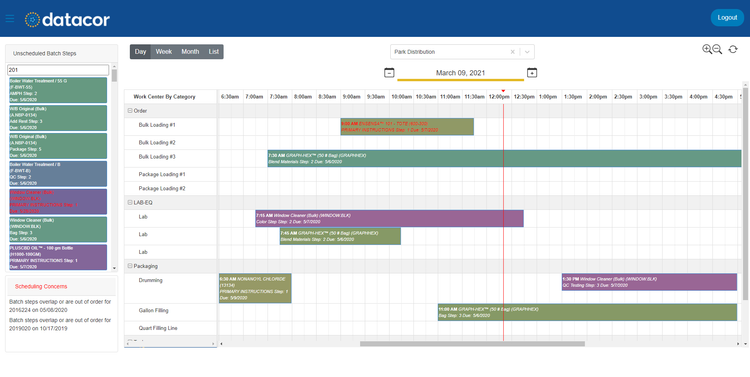
Best Software by Business Size
Depending on the size of your business, you’ll want to prioritize certain features over others:
Small to Medium Businesses
Small and medium-sized businesses should look for software with compliance management features. These ensure your business stays within state and federal regulations. Recipe management functionalities are also helpful for SMBs to keep food quality consistent. Your food manufacturing system should also integrate easily with QuickBooks or another existing accounting system. If cost is a concern, some cloud-based software as a service (SaaS) has lower up-front costs and monthly subscription fees.
Large Businesses
A food manufacturing ERP is ideal for large businesses. Functionalities to look for include:
- Demand forecasting
- Compliance management
- Food traceability
- Ingredient inventory control
- Recipe management
- QC testing
Some ERP solutions are marketed toward food manufacturers because they specialize in the field and successfully implement their products in that environment. For example, BatchMaster is an ERP designed for process manufacturing that includes functionalities to help with research and development, QC, packaging, formulation, compliance, and traceability.
Pain Points
-
Constantly changing consumer trends: Diets and health trends constantly change with each passing year. Consumers are more health-conscious now than ever - they want to know where their food is coming from, focus on organic produce, and look for healthier alternatives like using spices to color food instead of dyes. There has also been a shift from fat-free foods to high-saturated fats like natural oils, full-fat dairy products, and grass-fed meat. Keeping up with consumer trends is especially important for food manufacturers. Your food manufacturing software needs to have demand forecasting capabilities so that you can plan production around consumer trends. The software solution can also track where ingredients and products originated, giving consumers more transparency about their food.
-
Keeping up with strict regulations: Federal and state regulatory agencies like the U.S. Food and Drug Administration (FDA), United States Department of Agriculture (USDA), and Environmental Protection Agency (EPA) are constantly updating regulations. Compliance with regulations is vital to keep your business up and running and ensure your food products are safe for consumers. Food manufacturing software handles reporting and keeps track of regulations to ensure you meet compliance requirements.
-
Labor shortage: According to AIB International’s article, “How to Improve Food Manufacturing Recruitment Amid the Labor Shortage”, as many as 73% of food and beverage manufacturers are having difficulty finding talent. More baby boomers are retiring, and hiring qualified workers to operate the equipment is becoming more difficult as automation grows.
What Will Happen to the Food Industry in the Future?
-
Automation in food manufacturing: Aptean’s Food and Beverage 2024 Trends and Outlook Report showed that, for those choosing to automate, the average rate of growth was 20% higher than those relying on manual processes. Food manufacturers are looking into automation software and hardware to cut costs as demand increases.
-
Focus on health: More consumers now focus on “mindful eating.” Consumers look for product packaging with “free from” claims (like “free from additives or artificial sweeteners”) and healthy snack alternatives. Non-dairy and plant-based meat alternatives are also becoming more popular. Consumers are also more concerned with where their food is coming from and sustainability - overall, it’s important that manufacturing processes minimize environmental impact.
-
Food Safety Modernization Act (FSMA): The FDA Food Safety Modernization Act (FSMA) was signed into law to shift focus to preventing foodborne illnesses instead of just responding to incidents. The FSMA addresses food safety at different points along the global supply chain. For more information on compliance dates, visit fda.gov.